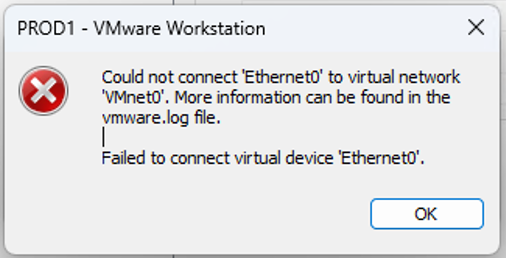Hello Guys,
First step we need to enable X11 on server, to setup X11 please follow below link.
https://mrorcldba.blogspot.com/2023/06/how-to-enable-x11-in-linux.html
Once X11 setup done, please follow below command
[opc@testt1 ~]$ sudo yum -y install tigervnc-server xorg-x11-fonts-Type1
Loaded plugins: versionlock
Excluding 103 updates due to versionlock (use "yum versionlock status" to show them)
Resolving Dependencies
--> Running transaction check
---> Package tigervnc-server.x86_64 0:1.8.0-25.el7_9 will be installed
--> Processing Dependency: tigervnc-server-minimal for package: tigervnc-server-1.8.0-25.el7_9.x86_64
--> Processing Dependency: xorg-x11-xinit for package: tigervnc-server-1.8.0-25.el7_9.x86_64
--> Processing Dependency: libpixman-1.so.0()(64bit) for package: tigervnc-server-1.8.0-25.el7_9.x86_64
---> Package xorg-x11-fonts-Type1.noarch 0:7.5-9.el7 will be installed
--> Processing Dependency: mkfontdir for package: xorg-x11-fonts-Type1-7.5-9.el7.noarch
--> Processing Dependency: mkfontdir for package: xorg-x11-fonts-Type1-7.5-9.el7.noarch
--> Processing Dependency: ttmkfdir for package: xorg-x11-fonts-Type1-7.5-9.el7.noarch
--> Processing Dependency: ttmkfdir for package: xorg-x11-fonts-Type1-7.5-9.el7.noarch
--> Running transaction check
---> Package pixman.x86_64 0:0.34.0-1.el7 will be installed
---> Package tigervnc-server-minimal.x86_64 0:1.8.0-25.el7_9 will be installed
--> Processing Dependency: mesa-dri-drivers for package: tigervnc-server-minimal-1.8.0-25.el7_9.x86_64
--> Processing Dependency: tigervnc-license for package: tigervnc-server-minimal-1.8.0-25.el7_9.x86_64
--> Processing Dependency: xkeyboard-config for package: tigervnc-server-minimal-1.8.0-25.el7_9.x86_64
--> Processing Dependency: xorg-x11-xkb-utils for package: tigervnc-server-minimal-1.8.0-25.el7_9.x86_64
--> Processing Dependency: libGL.so.1()(64bit) for package: tigervnc-server-minimal-1.8.0-25.el7_9.x86_64
--> Processing Dependency: libXfont2.so.2()(64bit) for package: tigervnc-server-minimal-1.8.0-25.el7_9.x86_64
--> Processing Dependency: libxshmfence.so.1()(64bit) for package: tigervnc-server-minimal-1.8.0-25.el7_9.x86_64
---> Package ttmkfdir.x86_64 0:3.0.9-42.el7 will be installed
---> Package xorg-x11-font-utils.x86_64 1:7.5-21.el7 will be installed
--> Processing Dependency: libfontenc.so.1()(64bit) for package: 1:xorg-x11-font-utils-7.5-21.el7.x86_64
---> Package xorg-x11-xinit.x86_64 0:1.3.4-2.el7 will be installed
--> Processing Dependency: xorg-x11-server-utils for package: xorg-x11-xinit-1.3.4-2.el7.x86_64
--> Running transaction check
---> Package libXfont2.x86_64 0:2.0.3-1.el7 will be installed
---> Package libfontenc.x86_64 0:1.1.3-3.el7 will be installed
---> Package libglvnd-glx.x86_64 1:1.0.1-0.8.git5baa1e5.el7 will be installed
--> Processing Dependency: libglvnd(x86-64) = 1:1.0.1-0.8.git5baa1e5.el7 for package: 1:libglvnd-glx-1.0.1-0.8.git5baa1e5.el7.x86_64
--> Processing Dependency: mesa-libGL(x86-64) >= 13.0.4-1 for package: 1:libglvnd-glx-1.0.1-0.8.git5baa1e5.el7.x86_64
--> Processing Dependency: libGLdispatch.so.0()(64bit) for package: 1:libglvnd-glx-1.0.1-0.8.git5baa1e5.el7.x86_64
---> Package libxshmfence.x86_64 0:1.2-1.el7 will be installed
---> Package mesa-dri-drivers.x86_64 0:18.3.4-12.el7_9 will be installed
--> Processing Dependency: libdrm >= 2.4.83 for package: mesa-dri-drivers-18.3.4-12.el7_9.x86_64
--> Processing Dependency: libLLVM-7-rhel.so(LLVM_7)(64bit) for package: mesa-dri-drivers-18.3.4-12.el7_9.x86_64
--> Processing Dependency: mesa-filesystem(x86-64) for package: mesa-dri-drivers-18.3.4-12.el7_9.x86_64
--> Processing Dependency: libLLVM-7-rhel.so()(64bit) for package: mesa-dri-drivers-18.3.4-12.el7_9.x86_64
--> Processing Dependency: libdrm.so.2()(64bit) for package: mesa-dri-drivers-18.3.4-12.el7_9.x86_64
--> Processing Dependency: libdrm_amdgpu.so.1()(64bit) for package: mesa-dri-drivers-18.3.4-12.el7_9.x86_64
--> Processing Dependency: libdrm_intel.so.1()(64bit) for package: mesa-dri-drivers-18.3.4-12.el7_9.x86_64
--> Processing Dependency: libdrm_nouveau.so.2()(64bit) for package: mesa-dri-drivers-18.3.4-12.el7_9.x86_64
--> Processing Dependency: libdrm_radeon.so.1()(64bit) for package: mesa-dri-drivers-18.3.4-12.el7_9.x86_64
--> Processing Dependency: libglapi.so.0()(64bit) for package: mesa-dri-drivers-18.3.4-12.el7_9.x86_64
---> Package tigervnc-license.noarch 0:1.8.0-25.el7_9 will be installed
---> Package xkeyboard-config.noarch 0:2.24-1.el7 will be installed
---> Package xorg-x11-server-utils.x86_64 0:7.7-20.el7 will be installed
---> Package xorg-x11-xkb-utils.x86_64 0:7.7-14.el7 will be installed
--> Processing Dependency: libxkbfile.so.1()(64bit) for package: xorg-x11-xkb-utils-7.7-14.el7.x86_64
--> Running transaction check
---> Package libdrm.x86_64 0:2.4.97-2.el7 will be installed
--> Processing Dependency: libpciaccess.so.0()(64bit) for package: libdrm-2.4.97-2.el7.x86_64
---> Package libglvnd.x86_64 1:1.0.1-0.8.git5baa1e5.el7 will be installed
---> Package libxkbfile.x86_64 0:1.0.9-3.el7 will be installed
---> Package llvm-private.x86_64 0:7.0.1-1.el7 will be installed
---> Package mesa-filesystem.x86_64 0:18.3.4-12.el7_9 will be installed
---> Package mesa-libGL.x86_64 0:18.3.4-12.el7_9 will be installed
---> Package mesa-libglapi.x86_64 0:18.3.4-12.el7_9 will be installed
--> Running transaction check
---> Package libpciaccess.x86_64 0:0.14-1.el7 will be installed
--> Finished Dependency Resolution
--> Finding unneeded leftover dependencies
Found and removing 0 unneeded dependencies
Dependencies Resolved
=========================================================================================================================================
Package Arch Version Repository Size
=========================================================================================================================================
Installing:
tigervnc-server x86_64 1.8.0-25.el7_9 ol7_latest 211 k
xorg-x11-fonts-Type1 noarch 7.5-9.el7 ol7_latest 521 k
Installing for dependencies:
libXfont2 x86_64 2.0.3-1.el7 ol7_latest 143 k
libdrm x86_64 2.4.97-2.el7 ol7_latest 151 k
libfontenc x86_64 1.1.3-3.el7 ol7_latest 30 k
libglvnd x86_64 1:1.0.1-0.8.git5baa1e5.el7 ol7_latest 89 k
libglvnd-glx x86_64 1:1.0.1-0.8.git5baa1e5.el7 ol7_latest 124 k
libpciaccess x86_64 0.14-1.el7 ol7_latest 26 k
libxkbfile x86_64 1.0.9-3.el7 ol7_latest 82 k
libxshmfence x86_64 1.2-1.el7 ol7_latest 6.5 k
llvm-private x86_64 7.0.1-1.el7 ol7_latest 23 M
mesa-dri-drivers x86_64 18.3.4-12.el7_9 ol7_latest 7.2 M
mesa-filesystem x86_64 18.3.4-12.el7_9 ol7_latest 18 k
mesa-libGL x86_64 18.3.4-12.el7_9 ol7_latest 165 k
mesa-libglapi x86_64 18.3.4-12.el7_9 ol7_latest 45 k
pixman x86_64 0.34.0-1.el7 ol7_latest 247 k
tigervnc-license noarch 1.8.0-25.el7_9 ol7_latest 30 k
tigervnc-server-minimal x86_64 1.8.0-25.el7_9 ol7_latest 1.0 M
ttmkfdir x86_64 3.0.9-42.el7 ol7_latest 47 k
xkeyboard-config noarch 2.24-1.el7 ol7_latest 833 k
xorg-x11-font-utils x86_64 1:7.5-21.el7 ol7_latest 104 k
xorg-x11-server-utils x86_64 7.7-20.el7 ol7_latest 178 k
xorg-x11-xinit x86_64 1.3.4-2.el7 ol7_latest 58 k
xorg-x11-xkb-utils x86_64 7.7-14.el7 ol7_latest 102 k
Transaction Summary
=========================================================================================================================================
Install 2 Packages (+22 Dependent packages)
Total download size: 34 M
Installed size: 115 M
Downloading packages:
(1/24): libdrm-2.4.97-2.el7.x86_64.rpm | 151 kB 00:00:00
(2/24): libfontenc-1.1.3-3.el7.x86_64.rpm | 30 kB 00:00:00
(3/24): libglvnd-1.0.1-0.8.git5baa1e5.el7.x86_64.rpm | 89 kB 00:00:00
(4/24): libglvnd-glx-1.0.1-0.8.git5baa1e5.el7.x86_64.rpm | 124 kB 00:00:00
(5/24): libpciaccess-0.14-1.el7.x86_64.rpm | 26 kB 00:00:00
(6/24): libxkbfile-1.0.9-3.el7.x86_64.rpm | 82 kB 00:00:00
(7/24): libxshmfence-1.2-1.el7.x86_64.rpm | 6.5 kB 00:00:00
(8/24): libXfont2-2.0.3-1.el7.x86_64.rpm | 143 kB 00:00:00
(9/24): llvm-private-7.0.1-1.el7.x86_64.rpm | 23 MB 00:00:00
(10/24): mesa-dri-drivers-18.3.4-12.el7_9.x86_64.rpm | 7.2 MB 00:00:00
(11/24): mesa-libGL-18.3.4-12.el7_9.x86_64.rpm | 165 kB 00:00:00
(12/24): mesa-libglapi-18.3.4-12.el7_9.x86_64.rpm | 45 kB 00:00:00
(13/24): pixman-0.34.0-1.el7.x86_64.rpm | 247 kB 00:00:00
(14/24): mesa-filesystem-18.3.4-12.el7_9.x86_64.rpm | 18 kB 00:00:00
(15/24): tigervnc-server-1.8.0-25.el7_9.x86_64.rpm | 211 kB 00:00:00
(16/24): tigervnc-license-1.8.0-25.el7_9.noarch.rpm | 30 kB 00:00:00
(17/24): ttmkfdir-3.0.9-42.el7.x86_64.rpm | 47 kB 00:00:00
(18/24): tigervnc-server-minimal-1.8.0-25.el7_9.x86_64.rpm | 1.0 MB 00:00:00
(19/24): xkeyboard-config-2.24-1.el7.noarch.rpm | 833 kB 00:00:00
(20/24): xorg-x11-font-utils-7.5-21.el7.x86_64.rpm | 104 kB 00:00:00
(21/24): xorg-x11-fonts-Type1-7.5-9.el7.noarch.rpm | 521 kB 00:00:00
(22/24): xorg-x11-xinit-1.3.4-2.el7.x86_64.rpm | 58 kB 00:00:00
(23/24): xorg-x11-server-utils-7.7-20.el7.x86_64.rpm | 178 kB 00:00:00
(24/24): xorg-x11-xkb-utils-7.7-14.el7.x86_64.rpm | 102 kB 00:00:00
-----------------------------------------------------------------------------------------------------------------------------------------
Total 14 MB/s | 34 MB 00:00:02
Running transaction check
Running transaction test
Transaction test succeeded
Running transaction
Installing : libfontenc-1.1.3-3.el7.x86_64 1/24
Installing : libxshmfence-1.2-1.el7.x86_64 2/24
Installing : mesa-libglapi-18.3.4-12.el7_9.x86_64 3/24
Installing : pixman-0.34.0-1.el7.x86_64 4/24
Installing : 1:xorg-x11-font-utils-7.5-21.el7.x86_64 5/24
Installing : libXfont2-2.0.3-1.el7.x86_64 6/24
Installing : xorg-x11-server-utils-7.7-20.el7.x86_64 7/24
Installing : xorg-x11-xinit-1.3.4-2.el7.x86_64 8/24
Installing : 1:libglvnd-1.0.1-0.8.git5baa1e5.el7.x86_64 9/24
Installing : xkeyboard-config-2.24-1.el7.noarch 10/24
Installing : llvm-private-7.0.1-1.el7.x86_64 11/24
Installing : libxkbfile-1.0.9-3.el7.x86_64 12/24
Installing : xorg-x11-xkb-utils-7.7-14.el7.x86_64 13/24
Installing : ttmkfdir-3.0.9-42.el7.x86_64 14/24
Installing : mesa-filesystem-18.3.4-12.el7_9.x86_64 15/24
Installing : tigervnc-license-1.8.0-25.el7_9.noarch 16/24
Installing : libpciaccess-0.14-1.el7.x86_64 17/24
Installing : libdrm-2.4.97-2.el7.x86_64 18/24
Installing : mesa-dri-drivers-18.3.4-12.el7_9.x86_64 19/24
Installing : 1:libglvnd-glx-1.0.1-0.8.git5baa1e5.el7.x86_64 20/24
Installing : mesa-libGL-18.3.4-12.el7_9.x86_64 21/24
Installing : tigervnc-server-minimal-1.8.0-25.el7_9.x86_64 22/24
Installing : tigervnc-server-1.8.0-25.el7_9.x86_64 23/24
Installing : xorg-x11-fonts-Type1-7.5-9.el7.noarch 24/24
Verifying : libpciaccess-0.14-1.el7.x86_64 1/24
Verifying : 1:xorg-x11-font-utils-7.5-21.el7.x86_64 2/24
Verifying : 1:libglvnd-glx-1.0.1-0.8.git5baa1e5.el7.x86_64 3/24
Verifying : tigervnc-license-1.8.0-25.el7_9.noarch 4/24
Verifying : xorg-x11-xkb-utils-7.7-14.el7.x86_64 5/24
Verifying : mesa-filesystem-18.3.4-12.el7_9.x86_64 6/24
Verifying : ttmkfdir-3.0.9-42.el7.x86_64 7/24
Verifying : xorg-x11-xinit-1.3.4-2.el7.x86_64 8/24
Verifying : libxkbfile-1.0.9-3.el7.x86_64 9/24
Verifying : llvm-private-7.0.1-1.el7.x86_64 10/24
Verifying : xkeyboard-config-2.24-1.el7.noarch 11/24
Verifying : tigervnc-server-minimal-1.8.0-25.el7_9.x86_64 12/24
Verifying : mesa-dri-drivers-18.3.4-12.el7_9.x86_64 13/24
Verifying : 1:libglvnd-1.0.1-0.8.git5baa1e5.el7.x86_64 14/24
Verifying : libdrm-2.4.97-2.el7.x86_64 15/24
Verifying : mesa-libGL-18.3.4-12.el7_9.x86_64 16/24
Verifying : tigervnc-server-1.8.0-25.el7_9.x86_64 17/24
Verifying : xorg-x11-fonts-Type1-7.5-9.el7.noarch 18/24
Verifying : libXfont2-2.0.3-1.el7.x86_64 19/24
Verifying : pixman-0.34.0-1.el7.x86_64 20/24
Verifying : mesa-libglapi-18.3.4-12.el7_9.x86_64 21/24
Verifying : libxshmfence-1.2-1.el7.x86_64 22/24
Verifying : xorg-x11-server-utils-7.7-20.el7.x86_64 23/24
Verifying : libfontenc-1.1.3-3.el7.x86_64 24/24
Installed:
tigervnc-server.x86_64 0:1.8.0-25.el7_9 xorg-x11-fonts-Type1.noarch 0:7.5-9.el7
Dependency Installed:
libXfont2.x86_64 0:2.0.3-1.el7 libdrm.x86_64 0:2.4.97-2.el7
libfontenc.x86_64 0:1.1.3-3.el7 libglvnd.x86_64 1:1.0.1-0.8.git5baa1e5.el7
libglvnd-glx.x86_64 1:1.0.1-0.8.git5baa1e5.el7 libpciaccess.x86_64 0:0.14-1.el7
libxkbfile.x86_64 0:1.0.9-3.el7 libxshmfence.x86_64 0:1.2-1.el7
llvm-private.x86_64 0:7.0.1-1.el7 mesa-dri-drivers.x86_64 0:18.3.4-12.el7_9
mesa-filesystem.x86_64 0:18.3.4-12.el7_9 mesa-libGL.x86_64 0:18.3.4-12.el7_9
mesa-libglapi.x86_64 0:18.3.4-12.el7_9 pixman.x86_64 0:0.34.0-1.el7
tigervnc-license.noarch 0:1.8.0-25.el7_9 tigervnc-server-minimal.x86_64 0:1.8.0-25.el7_9
ttmkfdir.x86_64 0:3.0.9-42.el7 xkeyboard-config.noarch 0:2.24-1.el7
xorg-x11-font-utils.x86_64 1:7.5-21.el7 xorg-x11-server-utils.x86_64 0:7.7-20.el7
xorg-x11-xinit.x86_64 0:1.3.4-2.el7 xorg-x11-xkb-utils.x86_64 0:7.7-14.el7
Complete!
[opc@testt1 ~]$ vncserver
You will require a password to access your desktops.
Password:
Verify:
Would you like to enter a view-only password (y/n)? y
Password:
Verify:
xauth: file /home/opc/.Xauthority does not exist
New 'testt1:1 (opc)' desktop is testt1:1
Creating default startup script /home/opc/.vnc/xstartup
Creating default config /home/opc/.vnc/config
Starting applications specified in /home/opc/.vnc/xstartup
Log file is /home/opc/.vnc/testt1:1.log
[opc@testt1 ~]$ ps -ef | grep -i vnc
opc 41667 1 0 16:26 pts/1 00:00:00 /usr/bin/Xvnc :1 -auth /home/opc/.Xauthority -desktop testt1:1 (opc) -fp catalogue:/etc/X11/fontpath.d -geometry 1024x768 -pn -rfbauth /home/opc/.vnc/passwd -rfbport 5901 -rfbwait 30000
opc 43054 39215 0 16:27 pts/1 00:00:00 grep --color=auto -i vnc
[opc@testt1 ~]$