Hello Friends,
Most of the time when we are working VM or preparing Lab to work on any issue , we can setup one VM machine and don't want to create any new machine so we decided to copy the VM. but Most of us face problem or challenges to change hostname. Like rename node1 to node2 etc.
We have few steps to change hostname as below.
Note: I have testing these steps on "3.10.0-1160.el7.x86_64" OS kernel.
Command list which has been perform for above demo.
1. uname -a
2. hostname
3. hostname -I
4. hostnamectl status
5. hostnamectl set-hostname node2
6. hostnamectl status
7. ssh 192.168.3.4 (take IP from step 3)
8. hostname # It will show new hostname as "node2"
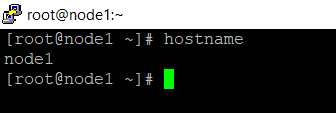
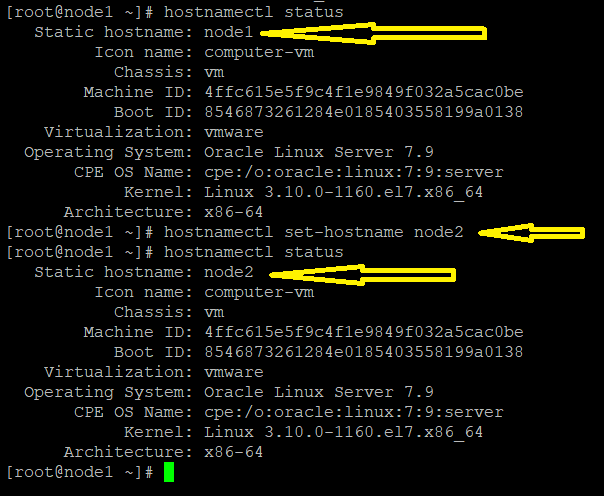


No comments:
Post a Comment