Error
Could not connect 'Ethernet0' to virtual network 'VMnet0'.
More information can be found in the vmware.log file.
Failed to connect virtual device 'Ethernet0'.
3. It will open below wizard and click on change settings .
4. Click on restore default and wait to complete. once reset completed start your machine.
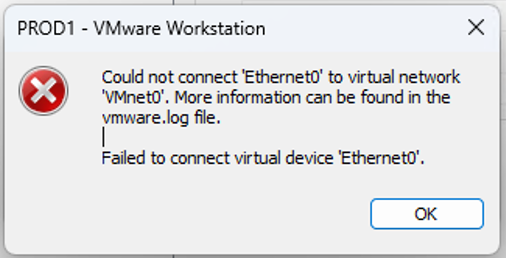




No comments:
Post a Comment