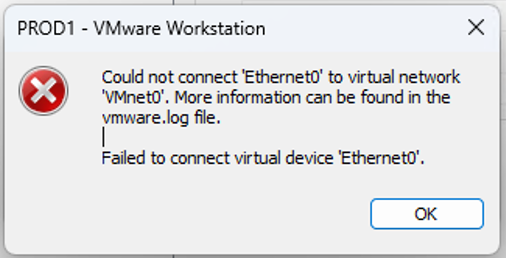oracle@localhost ] asmcmd
ASMCMD> lsdg
State Type Rebal Sector Logical_Sector Block AU Total_MB Free_MB Req_mir_free_MB Usable_file_MB Offline_disks Voting_files Name
MOUNTED EXTERN N 512 512 4096 4194304 5116 5016 0 5016 0 N DATA/
ASMCMD> exit
oracle@localhost ] ps -ef | grep tns
root 19 2 0 13:04 ? 00:00:00 [netns]
oracle 2992 1 0 13:05 ? 00:00:00 /u01/app/grid/122/bin/tnslsnr LISTENER -no_crs_notify -inherit
oracle 72150 4366 0 15:20 pts/0 00:00:00 grep --color=auto tns
oracle@localhost ] crsctl stat res -t
--------------------------------------------------------------------------------
Name Target State Server State details
--------------------------------------------------------------------------------
Local Resources
--------------------------------------------------------------------------------
ora.DATA.dg
ONLINE ONLINE localhost STABLE
ora.LISTENER.lsnr
ONLINE ONLINE localhost STABLE
ora.asm
ONLINE ONLINE localhost Started,STABLE
ora.ons
OFFLINE OFFLINE localhost STABLE
--------------------------------------------------------------------------------
Cluster Resources
--------------------------------------------------------------------------------
ora.cssd
1 ONLINE ONLINE localhost STABLE
ora.diskmon
1 OFFLINE OFFLINE STABLE
ora.evmd
1 ONLINE ONLINE localhost STABLE
--------------------------------------------------------------------------------
oracle@localhost ] su
Password:
[root@localhost oracle]# . oraenv
ORACLE_SID = [+ASM] ? +ASM
The Oracle base remains unchanged with value /u01/app/grid
[root@localhost oracle]# cd $ORACLE_HOME/crs/install
[root@localhost install]# ./roothas.sh -deconfig -force
Using configuration parameter file: /u01/app/grid/122/crs/install/crsconfig_params
The log of current session can be found at:
/u01/app/grid/crsdata/localhost/crsconfig/hadeconfig.log
2023/12/19 15:21:59 CLSRSC-332: CRS resources for listeners are still configured
CRS-2791: Starting shutdown of Oracle High Availability Services-managed resources on 'localhost'
CRS-2673: Attempting to stop 'ora.DATA.dg' on 'localhost'
CRS-2677: Stop of 'ora.DATA.dg' on 'localhost' succeeded
CRS-2673: Attempting to stop 'ora.asm' on 'localhost'
CRS-2677: Stop of 'ora.asm' on 'localhost' succeeded
CRS-2673: Attempting to stop 'ora.evmd' on 'localhost'
CRS-2677: Stop of 'ora.evmd' on 'localhost' succeeded
CRS-2673: Attempting to stop 'ora.cssd' on 'localhost'
CRS-2677: Stop of 'ora.cssd' on 'localhost' succeeded
CRS-2793: Shutdown of Oracle High Availability Services-managed resources on 'localhost' has completed
CRS-4133: Oracle High Availability Services has been stopped.
2023/12/19 15:22:17 CLSRSC-337: Successfully deconfigured Oracle Restart stack
[root@localhost install]# hostnamectl set-hostname PROD1
[root@localhost install]# cat /etc/hostname
prod1
[root@localhost install]# ./roothas.sh
Using configuration parameter file: /u01/app/grid/122/crs/install/crsconfig_params
The log of current session can be found at:
/u01/app/grid/crsdata/prod1/crsconfig/roothas_2023-12-19_03-23-20PM.log
2023/12/19 15:23:21 CLSRSC-363: User ignored prerequisites during installation
LOCAL ADD MODE
Creating OCR keys for user 'oracle', privgrp 'oinstall'..
Operation successful.
LOCAL ONLY MODE
Successfully accumulated necessary OCR keys.
Creating OCR keys for user 'root', privgrp 'root'..
Operation successful.
CRS-4664: Node prod1 successfully pinned.
2023/12/19 15:23:30 CLSRSC-330: Adding Clusterware entries to file 'oracle-ohasd.service'
CRS-2791: Starting shutdown of Oracle High Availability Services-managed resources on 'prod1'
CRS-2673: Attempting to stop 'ora.evmd' on 'prod1'
CRS-2677: Stop of 'ora.evmd' on 'prod1' succeeded
CRS-2793: Shutdown of Oracle High Availability Services-managed resources on 'prod1' has completed
CRS-4133: Oracle High Availability Services has been stopped.
CRS-4123: Oracle High Availability Services has been started.
prod1 2023/12/19 15:24:13 /u01/app/grid/122/cdata/prod1/backup_20231219_152413.olr 0
2023/12/19 15:24:14 CLSRSC-327: Successfully configured Oracle Restart for a standalone server
[root@localhost install]# bash
[root@prod1 install]# . oraenv
ORACLE_SID = [+ASM] ?
The Oracle base remains unchanged with value /u01/app/grid
[root@prod1 install]# cd $ORACLE_HOME
[root@prod1 bin]# ./crsctl stop has
CRS-2791: Starting shutdown of Oracle High Availability Services-managed resources on 'prod1'
CRS-2673: Attempting to stop 'ora.evmd' on 'prod1'
CRS-2677: Stop of 'ora.evmd' on 'prod1' succeeded
CRS-2793: Shutdown of Oracle High Availability Services-managed resources on 'prod1' has completed
CRS-4133: Oracle High Availability Services has been stopped.
[root@prod1 bin]# ./crsctl start has
CRS-4123: Oracle High Availability Services has been started.
[root@prod1 bin]# . oraenv
ORACLE_SID = [+ASM] ?
The Oracle base remains unchanged with value /u01/app/grid
[root@prod1 bin]# crsctl stat res -t
--------------------------------------------------------------------------------
Name Target State Server State details
--------------------------------------------------------------------------------
Local Resources
--------------------------------------------------------------------------------
ora.ons
OFFLINE OFFLINE prod1 STABLE
--------------------------------------------------------------------------------
Cluster Resources
--------------------------------------------------------------------------------
ora.cssd
1 ONLINE ONLINE prod1 STABLE
ora.diskmon
1 OFFLINE OFFLINE STABLE
ora.evmd
1 ONLINE INTERMEDIATE prod1 STABLE
--------------------------------------------------------------------------------
[root@prod1 bin]# srvctl add listener -l LISTENER -p 1521
[root@prod1 bin]# crsctl stat res -t
--------------------------------------------------------------------------------
Name Target State Server State details
--------------------------------------------------------------------------------
Local Resources
--------------------------------------------------------------------------------
ora.LISTENER.lsnr
OFFLINE OFFLINE prod1 STABLE
ora.ons
OFFLINE OFFLINE prod1 STABLE
--------------------------------------------------------------------------------
Cluster Resources
--------------------------------------------------------------------------------
ora.cssd
1 ONLINE ONLINE prod1 STABLE
ora.diskmon
1 OFFLINE OFFLINE STABLE
ora.evmd
1 ONLINE ONLINE prod1 STABLE
--------------------------------------------------------------------------------
[root@prod1 bin]# srvctl add asm -l LISTENER -d DATA -p +data/spfile.ora
[root@prod1 bin]# srvctl config asm
ASM home: <CRS home>
Password file:
Backup of Password file:
ASM listener: LISTENER
Spfile: +data/spfile.ora
ASM diskgroup discovery string: DATA
[root@prod1 bin]# ps -ef | grep pmon
root 76366 75358 0 15:26 pts/0 00:00:00 grep --color=auto pmon
[root@prod1 bin]# ./crsctl stop has
CRS-2791: Starting shutdown of Oracle High Availability Services-managed resources on 'prod1'
CRS-2673: Attempting to stop 'ora.evmd' on 'prod1'
CRS-2677: Stop of 'ora.evmd' on 'prod1' succeeded
CRS-2673: Attempting to stop 'ora.cssd' on 'prod1'
CRS-2677: Stop of 'ora.cssd' on 'prod1' succeeded
CRS-2793: Shutdown of Oracle High Availability Services-managed resources on 'prod1' has completed
CRS-4133: Oracle High Availability Services has been stopped.
[root@prod1 bin]# ./crsctl start has
CRS-4123: Oracle High Availability Services has been started.
[oracle@prod1 ~]$ ps -ef | grep pmon
oracle 76995 76935 0 15:27 pts/1 00:00:00 grep --color=auto pmon
[oracle@prod1 ~]$ ps -ef | grep d.bin
oracle 76465 1 2 15:26 ? 00:00:01 /u01/app/grid/122/bin/ohasd.bin reboot
oracle 76632 1 0 15:27 ? 00:00:00 /u01/app/grid/122/bin/evmd.bin
oracle 76659 1 1 15:27 ? 00:00:00 /u01/app/grid/122/bin/ocssd.bin
[oracle@prod1 ~]$ . oraenv
ORACLE_SID = [oracle] ? +ASM
The Oracle base has been set to /u01/app/grid
[oracle@prod1 ~]$ crsctl stat res -t
--------------------------------------------------------------------------------
Name Target State Server State details
--------------------------------------------------------------------------------
Local Resources
--------------------------------------------------------------------------------
ora.LISTENER.lsnr
OFFLINE OFFLINE prod1 STABLE
ora.asm
OFFLINE OFFLINE prod1 Instance Shutdown,ST
ABLE
ora.ons
OFFLINE OFFLINE prod1 STABLE
--------------------------------------------------------------------------------
Cluster Resources
--------------------------------------------------------------------------------
ora.cssd
1 ONLINE ONLINE prod1 STABLE
ora.diskmon
1 OFFLINE OFFLINE STABLE
ora.evmd
1 ONLINE ONLINE prod1 STABLE
--------------------------------------------------------------------------------
[oracle@prod1 ~]$ crsctl start resource ora.LISTENER.lsnr -unsupported
CRS-2672: Attempting to start 'ora.LISTENER.lsnr' on 'prod1'
CRS-2676: Start of 'ora.LISTENER.lsnr' on 'prod1' succeeded
[oracle@prod1 ~]$ crsctl stat res -t
--------------------------------------------------------------------------------
Name Target State Server State details
--------------------------------------------------------------------------------
Local Resources
--------------------------------------------------------------------------------
ora.LISTENER.lsnr
ONLINE ONLINE prod1 STABLE
ora.asm
OFFLINE OFFLINE prod1 Instance Shutdown,ST
ABLE
ora.ons
OFFLINE OFFLINE prod1 STABLE
--------------------------------------------------------------------------------
Cluster Resources
--------------------------------------------------------------------------------
ora.cssd
1 ONLINE ONLINE prod1 STABLE
ora.diskmon
1 OFFLINE OFFLINE STABLE
ora.evmd
1 ONLINE ONLINE prod1 STABLE
--------------------------------------------------------------------------------
[oracle@prod1 ~]$ crsctl start resource ora.asm -unsupported
CRS-2672: Attempting to start 'ora.asm' on 'prod1'
CRS-2676: Start of 'ora.asm' on 'prod1' succeeded
[oracle@prod1 ~]$ crsctl stat res -t
--------------------------------------------------------------------------------
Name Target State Server State details
--------------------------------------------------------------------------------
Local Resources
--------------------------------------------------------------------------------
ora.LISTENER.lsnr
ONLINE ONLINE prod1 STABLE
ora.asm
ONLINE ONLINE prod1 Started,STABLE
ora.ons
OFFLINE OFFLINE prod1 STABLE
--------------------------------------------------------------------------------
Cluster Resources
--------------------------------------------------------------------------------
ora.cssd
1 ONLINE ONLINE prod1 STABLE
ora.diskmon
1 OFFLINE OFFLINE STABLE
ora.evmd
1 ONLINE ONLINE prod1 STABLE
--------------------------------------------------------------------------------
[oracle@prod1 ~]$ asmcmd
ASMCMD> lsdg
ASMCMD> exit
[oracle@prod1 ~]$ ps -ef | grep pmon
oracle 77269 1 0 15:28 ? 00:00:00 asm_pmon_+ASM
oracle 77712 76935 0 15:30 pts/1 00:00:00 grep --color=auto pmon
[oracle@prod1 ~]$ sqlplus / as sysasm
SQL*Plus: Release 12.2.0.1.0 Production on Tue Dec 19 15:30:07 2023
Copyright (c) 1982, 2016, Oracle. All rights reserved.
Connected to:
Oracle Database 12c Enterprise Edition Release 12.2.0.1.0 - 64bit Production
SQL> alter diskgroup data mount;
Diskgroup altered.
SQL> exit
Disconnected from Oracle Database 12c Enterprise Edition Release 12.2.0.1.0 - 64bit Production
[oracle@prod1 ~]$ asmcmd lsdg
State Type Rebal Sector Logical_Sector Block AU Total_MB Free_MB Req_mir_free_MB Usable_file_MB Offline_disks Voting_files Name
MOUNTED EXTERN N 512 512 4096 4194304 5116 5016 0 5016 0 N DATA/
[oracle@prod1 ~]$